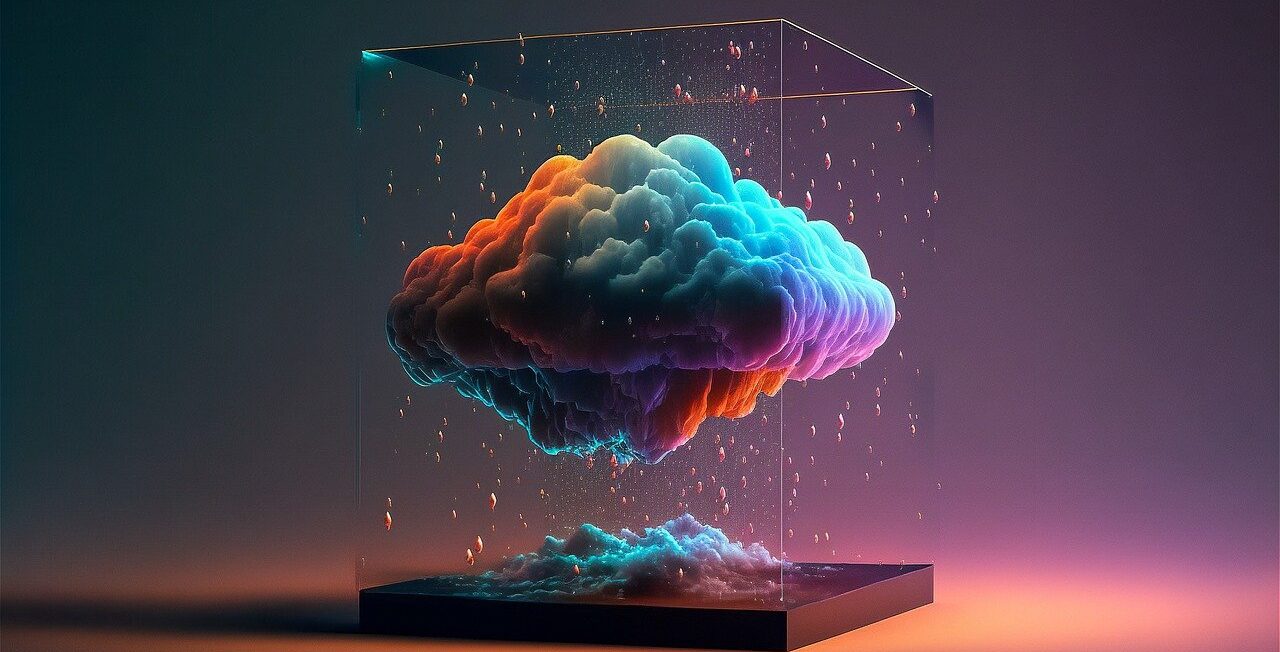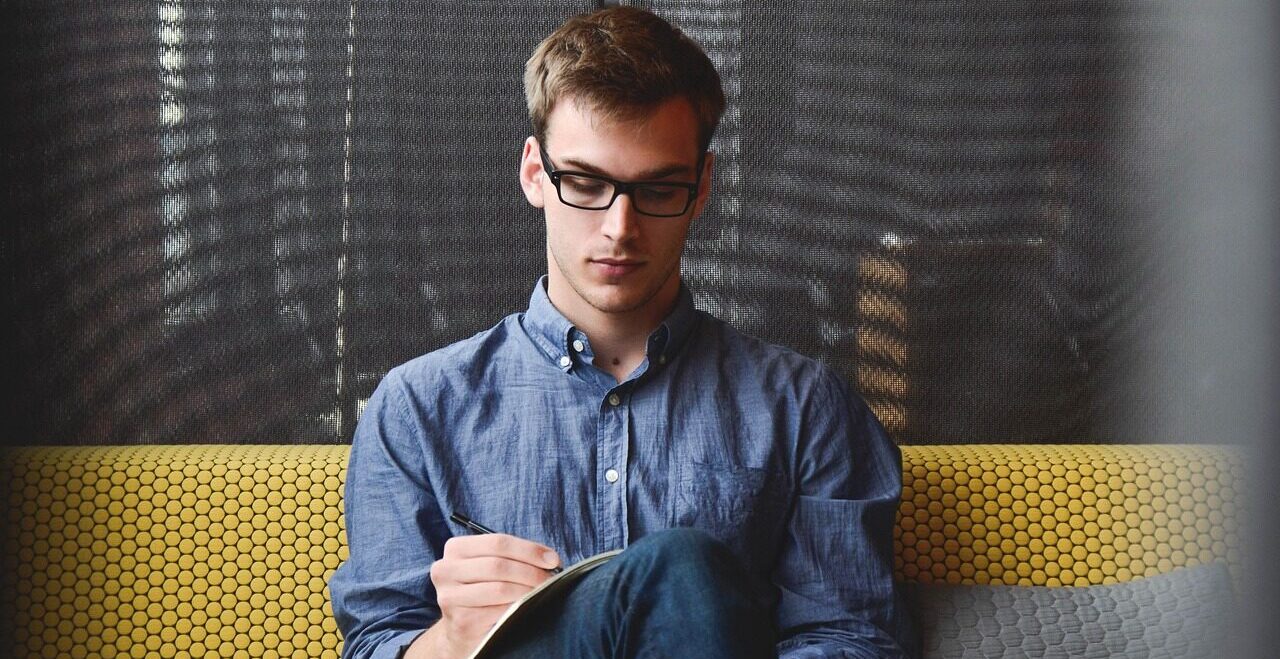Cybersecurity can be overwhelming, but it’s crucial to keep your data and systems safe. While your IT provider handles most of it, Multi-Factor Authentication (MFA) is a crucial layer that requires user participation. Our goal is to minimize the impact of any cybersecurity breach on our clients, and MFA is an effective way to achieve this.
Are you familiar with MFA and its importance for your Microsoft 365 account? With more data ending up on the dark web and accessible to bad actors, MFA has become a necessary cybersecurity layer for your accounts.
MFA is a second form of authentication, in addition to your password, to log in to your account. And while it may seem like an added hassle, we will make it super easy for you. You can choose from multiple options such as using an authenticator app, receiving text codes to your phone, calling your phone, or using a USB key.
We recommend using the authenticator app, as a quick and efficient process. You can pair your mobile device with your computer effortlessly with the free app. Download the app on your iPhone or Android phone, add an account, and scan the QR code displayed on your computer screen.
Once you set up your preferred method, you’ll be prompted every time you log in to your Microsoft 365 account on a new device. But don’t worry, your primary device will be remembered so you won’t be prompted every single time.
According to Microsoft, 99.9% of account compromise attacks can be prevented with MFA enabled. So, if you haven’t set up MFA yet, it’s time to take action.
Microsoft is now requiring MFA for all accounts, so it’s better to be ahead of the game and start today. If you need help getting started with MFA for your business, just contact us and we’ll guide you through the process.
Love This Article? Share It!
Cloud computing empowers businesses with flexibility, scalability, and cost savings, transforming operations across industries. This guide explores its advantages over traditional IT infrastructure and how it drives efficiency.
Reliable internet is crucial for maritime operations. Learn how multiple connection types and automatic switching gateways can optimize performance and reduce costs.
With rising cyber threats, accounting firms must prioritize securing sensitive financial data. By implementing strong security measures, training staff, and staying updated on risks, firms can protect themselves and clients from attacks.
Hybrid work offers flexibility but also brings cybersecurity risks. Learn how to simplify access, detect threats, and implement strong security measures.
AI can help SMBs streamline operations, make data-driven decisions, and enhance customer experiences. However, it also introduces challenges like data privacy risks, security concerns, and integration issues that businesses need to manage carefully.
Learn how implementing SPF, DKIM, and DMARC protocols can protect your business from phishing, spoofing threats, and improve your email deliverability, ensuring your messages reach the right inbox every time.
Ransomware poses a major risk to businesses, causing costly downtime and damage to your reputation. Strengthen your defense and ensure continuity with proactive security and effective recovery strategies.
Starlink’s high-speed, low-latency internet is challenging VSAT’s dominance. This blog explores their differences and impact on maritime communication.
Choosing between MSPs and Break-Fix IT companies affects your business’s efficiency and growth. Our blog outlines the pros and cons to help you select the model that best aligns with your goals.
We compare Microsoft 365 and Google Workspace across key areas like cybersecurity, productivity, cloud storage, user-friendliness, administration, and cost. Find out which suite best meets your business needs.
STAY IN THE LOOP
Subscribe to our free newsletter.